Articles tagged multi-factor
Use Multi-factor Authentication from the Command Line
Multi-factor authentication is an important tool in your security arsenal. If your password is compromised, your account can still be protected by using high quality second factors, such as Authy, Google Authenticator, or Okta Verify. In this tutorial, I’ll show you how to authenticate, enroll in multi-factor authentication with Okta Verify, and process push notifications – all from the command line using a bash shell script. Why would you ever want to do this? A)...
Simple Multi-Factor Authentication in Node
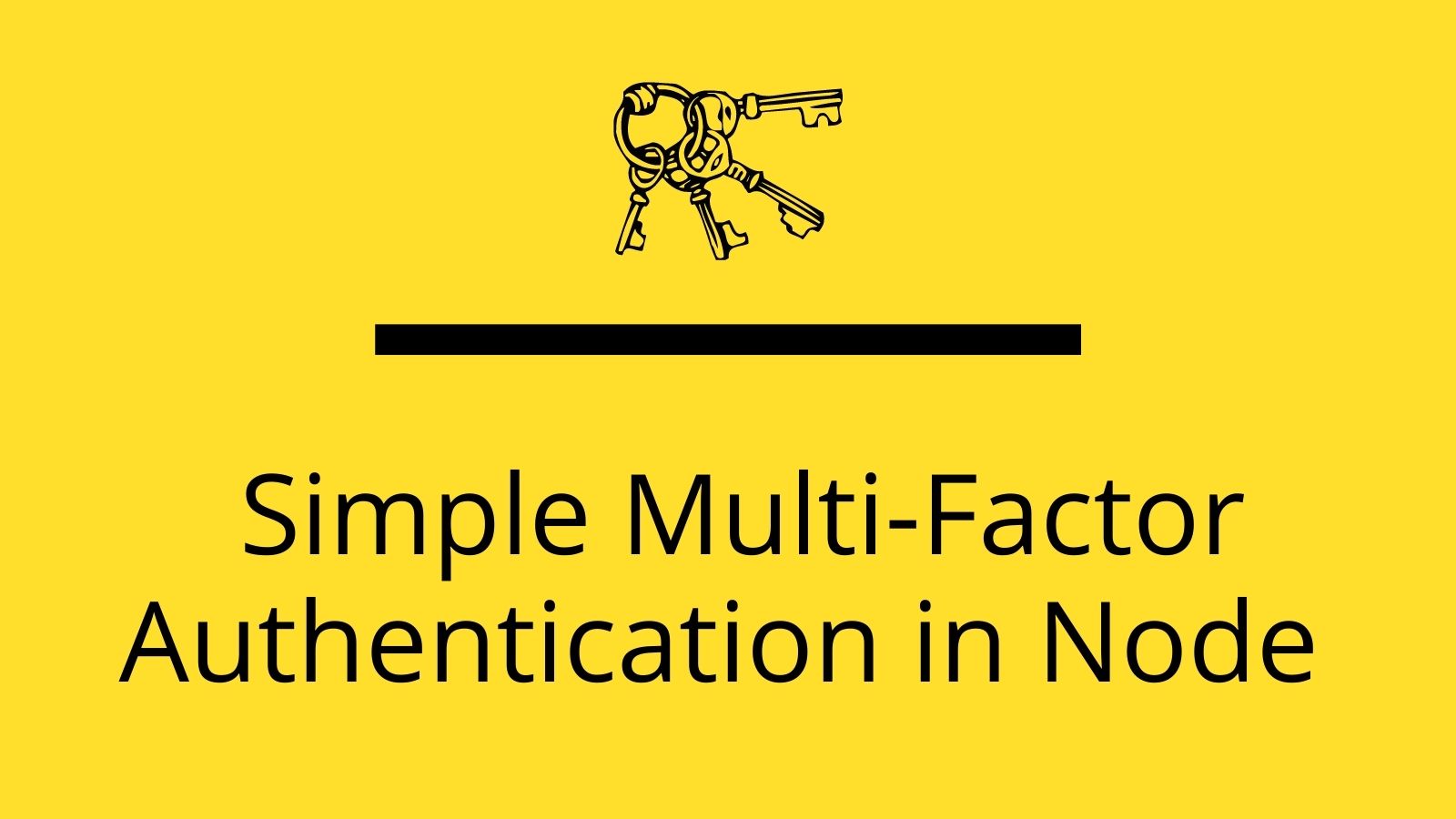
If you’re building a web application, chances are you’re going to want to serve different content depending on the user. Authenticating users can be complex for many reasons. The most straightforward route is to allow users to sign in with a username and password. The problem with this is, no matter how strongly you hash passwords, there’s no stopping someone from guessing that your user’s password is hunter2, letmein, or correct horse battery staple. Maybe...
Multi-Factor Authentication: 4 Challenges Faced by Developers
Multi-factor authentication (MFA) is the most reliable way to ensure the security of your users’ PII (personally identifiable information), and with Okta it’s easier than ever to implement in your application! Why is MFA super-secure? It’s simple: While a user may have a terrible password, many additional factors are inherently immutable. Some common second factors of authentication include a text message with a one-time use code, called SMS verification, a code that refreshes regularly in...