Getting Started with Libsodium in Python and Go
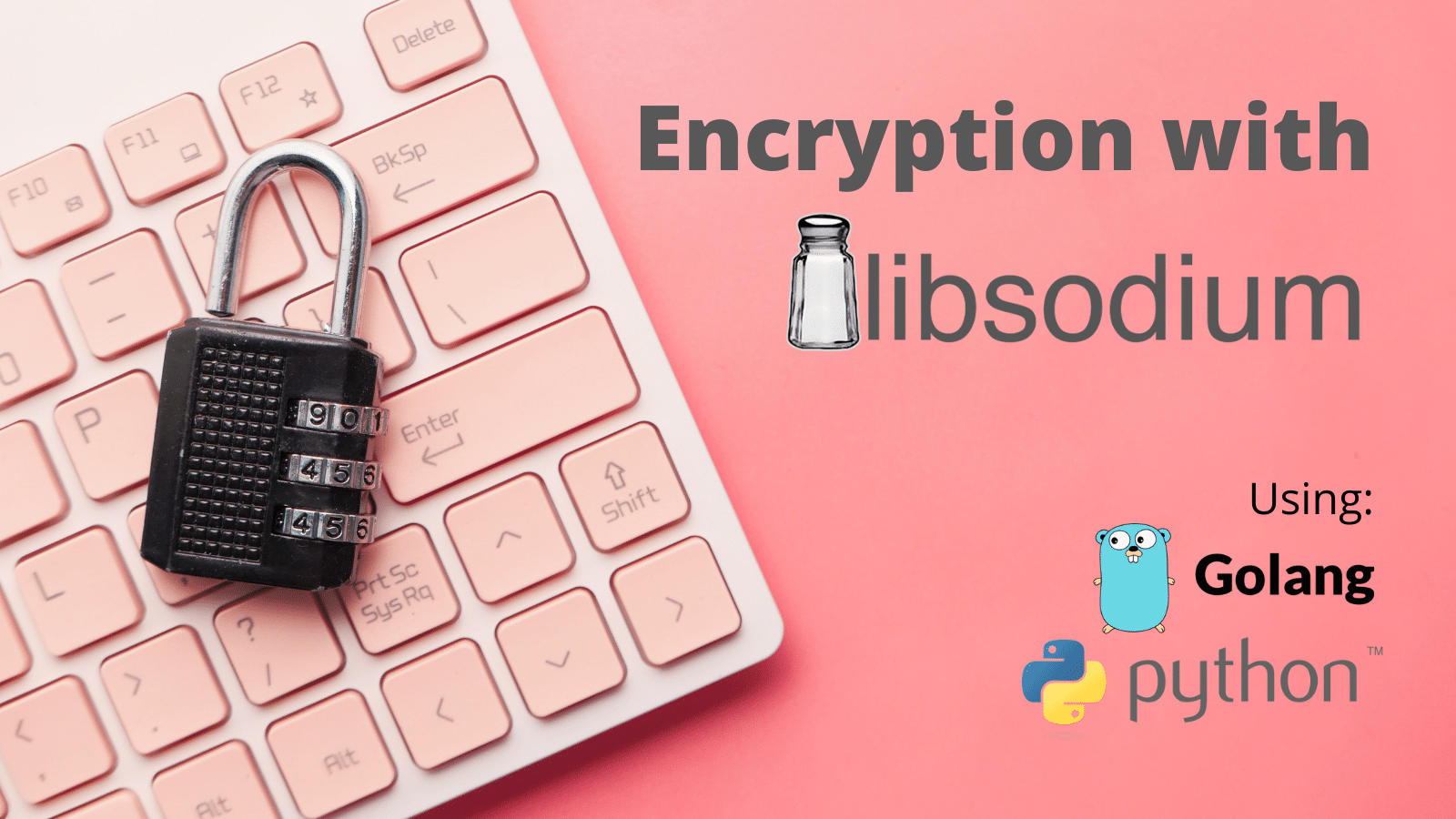
The Networking and Cryptography library (NaCl pronounced “salt”) is a software library that provides the core operations required to build cryptographic tools. Sodium is a fork of NaCl with an extended API; it’s portable, and binaries are available to be used by various programming languages and operating systems. It comes in the form of a library called libsodium.
Although there are several Python and Go cryptography libraries, it is primarily a matter of personal choice which one to use. One advantage of libsodium is that it is available for many languages.
Today, we will use libsodium in Python to encrypt messages and decrypt them using libsodium in Go. Let’s get started!
NOTE: You can find the code for this project on GitHub.
Table of Contents
- Prerequisites to Building a Libsodium Application
- What is Public Key Encryption
- How to Create Key Pairs with
libsodium - Encrypt a Message with
libsodium - Decrypt a Message with Go and
libsodium - What is Secret Key Encryption
- Encrypt a Message with
libsodiumand Secret Key - Decrypt a Message with
libsodiumand Secret Key - Learn more about Python, Go, and
libsodium
Prerequisites to Building a Libsodium Application
First, if you don’t already have Python on your computer, you’ll need to install a recent version of Python 3.
Next, create a directory where all of our future code will go:
mkdir libsodium
cd libsodium
To avoid issues running the wrong version of Python and its dependencies, we recommend creating a virtual environment so that the commands python and pip run the correct versions:
python3 -m venv .venv
This creates a directory called .venv containing the Python binaries and dependencies. The new directory should be added to the .gitignore file and then activated for use:
source .venv/bin/activate
You can run the following command to see which version you are running:
python --version
Next, install the PyNaCl library:
pip install pynacl
Next, if you haven’t already installed Go on your computer you will need to Download and install - The Go Programming Language.
Finally, make the directory a Go module and install the Go crypto library:
go mod init crypto
go get golang.org/x/crypto
go mod download golang.org/x/sys
What is Public Key Encryption
Public key or asymmetric encryption requires the generation of two numbers called keys. One key is the private key, which only the owner knows. The second key is public; it is published and widely known.
A message encrypted using the private key can only be decrypted using the public key. Anyone who possesses the public key can decrypt the message. The public key holder knows the message could only have been encrypted by the private key owner.
Conversely, a message encrypted using the public key can only be decrypted using the private key. You can be sure that only one person can view the message. The strength of the encryption depends on how much “effort” it takes to break the math without access to the decryption key.
A secure way of exchanging messages is to use two sets of keys, one for each party involved. Alice wants to send a secret message to Bob and ensure that only Bob can receive it. Bob wants to ensure that only Alice could have sent it. To achieve this, Alice first encrypts the message using her private key, then she encrypts it with Bob’s public key. To recover the original message, Bob decrypts the message with his private key, and then with Alice’s public key.
NOTE: The above explanation is simplified slightly. In the example below, Bob’s private key and Alice’s public key are used to generate an encryption key. The same key is generated using Alice’s private and Bob’s public key, creating a shared key.
The encryption and decryption processes require complex computation. Low-level libraries do exist for doing this, but they are not very convenient to use. Using libsodium greatly simplifies the process.
How to Create Key Pairs with libsodium
First, we are going to write a Python program to generate public-private key pairs. Create a script called generate_keys.py containing the following code:
import nacl.utils
from nacl.public import PrivateKey
from nacl.encoding import HexEncoder
import sys
def write(name, hex, sp):
filename = 'key_' + name + '_' + sp
file = open(filename, 'wb')
file.write(hex)
file.close()
def make_keys(name):
sk = PrivateKey.generate()
write(name, sk.encode(encoder=HexEncoder), 'sk')
pk = sk.public_key
write(name, pk.encode(encoder=HexEncoder), 'pk')
if len(sys.argv) != 2:
print("Usage:", sys.argv[0], "name")
sys.exit()
make_keys(sys.argv[1])
The program uses libsodium to generate a key pair. It also uses libsodium to encode the keys as hexadecimal strings for portability. These hexadecimal key strings are written to files using write() function. The make_keys() function generates a public-private key pair. The PrivateKey.generate() function returns the private key.
Libsodium objects have an encode() function to encode the object. In this case, it uses HexEncoder. The public key is an attribute on the private key object. The name of the key owner is passed as a command-line argument.
Now run the program to generate keys for Alice and Bob:
python generate_keys.py alice
python generate_keys.py bob
The files key_alice_sk, key_alice_pk, key_bob_sk, and key_bob_pk should have been created.
Encrypt a Message with libsodium
The message to be encrypted is a text file containing the poem “Jabberwocky” by Lewis Carroll. The poem itself is somewhat cryptic, as the meaning of the words is open to interpretation! Rather fittingly, “Jabberwocky” was first published in the book Through the Looking-Glass, and What Alice Found There.
Download the “Jabberwocky” poem to jabberwocky.txt:
curl https://raw.githubusercontent.com/oktadev/libsodium/main/Jabberwocky.txt > Jabberwocky.txt
Libsodium makes it very easy to encrypt messages. It uses a Box object constructed from your private key and the recipient’s public key. The box is then used to encrypt a message. Create a file called encrypt.py with the following content:
import nacl.utils
from nacl.public import PrivateKey, PublicKey, Box
from nacl.encoding import HexEncoder
import sys
class EncryptFile :
def __init__(self, sender, receiver):
self.sender = sender
self.receiver = receiver
self.sk = PrivateKey(self.get_key(sender, 'sk'), encoder=HexEncoder)
self.pk = PublicKey(self.get_key(receiver, 'pk'), encoder=HexEncoder)
def get_key(self, name, suffix):
filename = 'key_' + name + '_' + suffix
file = open(filename, 'rb')
data = file.read()
file.close()
return data
def encrypt(self, textfile, encfile):
box = Box(self.sk, self.pk)
tfile = open(textfile, 'rb')
text = tfile.read()
tfile.close()
etext = box.encrypt(text)
efile = open(encfile, 'wb')
efile.write(etext)
efile.close()
encrypter = EncryptFile('alice', 'bob')
encrypter.encrypt('Jabberwocky.txt', 'message.enc')
print('Done!')
We use the names of the sender and the receiver to construct the EncryptFile class. EncryptFile uses the get_key() helper function to read the hexadecimal encoded key from a file. Libsodium PublicKeyand PrivateKey objects are constructed from the encoded keys. The encrypt() function constructs a Box object from the sender’s private key and the recipient’s public key. Then the message is read from a text file as a byte string and is encrypted by the box. The encrypted message is saved to a file for transmission.
Note that this generates a 24-byte random, one-time-use number called a nonce (“Number used ONCE”). The purpose of the nonce is to ensure that if the same message is encrypted more than once, the resulting encrypted message will be different. The nonce forms the first 24 bytes of the encrypted message.
Encrypt the poem by running:
python encrypt.py
Decrypt a Message with Go and libsodium
We are going to write a simple Go program that can decrypt a message. Create a file named decrypt.go with the following content:
package main
import (
"encoding/hex"
"fmt"
"io/ioutil"
"golang.org/x/crypto/nacl/box"
)
var PublicKey [32]byte
var SecretKey [32]byte
func GetKeys() {
sk, _ := ioutil.ReadFile("key_bob_sk")
keysk, _ := hex.DecodeString(string(sk))
copy(SecretKey[:], keysk)
pk, _ := ioutil.ReadFile("key_alice_pk")
keypk, _ := hex.DecodeString(string(pk))
copy(PublicKey[:], keypk)
}
func Decrypt() {
enc, _ := ioutil.ReadFile("message.enc")
var nonce [24]byte
copy(nonce[:], enc[:24])
crypto := enc[24:]
message, _ := box.Open(nil, crypto, &nonce, &PublicKey, &SecretKey)
fmt.Println(string(message))
}
func main() {
GetKeys()
Decrypt()
}
Go is a strongly typed language, so we have to create 32-byte arrays to store the keys. The GetKeys() function reads Bob’s private key and Alice’s public key for the files. They are converted from hexadecimal strings into byte arrays and copied into the fixed-length arrays. The Decrypt function reads the encrypted message into a byte array. The nonce needs to be separated from the encrypted message and copied into a 24-byte array. The box.Open() function performs the decryption and then prints the decrypted message.
Run the application to see the poem “Jabberwocky” restored:
go run decrypt.go
What is Secret Key Encryption
Secret-key encryption uses a single key to both encrypt and decrypt a message. It is commonly used as a faster alternative to public-key encryption. The key itself is a fixed-length random number. As there is only a single key, both the sender and recipient need a copy of it. This requires a key exchange which is often performed out of band or by using public-key encryption.
Encrypt a Message with libsodium and Secret Key
We will again encrypt the poem “Jabberwocky,” but this time using secret-key encryption. For convenience, we will again generate and store the key in a file:
gpg --gen-random 2 32 > key_secret
NOTE: Secure key exchange must be used between parties holding any shared secret.
Create a file called encrypt_shared.py with the following content:
import nacl.utils
from nacl.public import PrivateKey, PublicKey, Box
from nacl.encoding import HexEncoder
from nacl.secret import SecretBox
import sys
class Encrypter :
def __init__(self):
file = open('key_secret', 'rb')
self.key = file.read()
file.close()
def encrypt(self, textfile, encfile):
box = SecretBox(self.key)
tfile = open(textfile, 'rb')
text = tfile.read()
tfile.close()
etext = box.encrypt(text)
efile = open(encfile, 'wb')
efile.write(etext)
efile.close()
encrypter = Encrypter()
encrypter.encrypt('Jabberwocky.txt', 'message.sec')
print('Done!')
This time the constructor creates a random secret key and stores it in a file. The encrypt() function uses a SecretBox to encrypt the message. Once again a 24-byte nonce is automatically created and prepended to the encrypted message.
Run the script to create the key and encrypted message files:
python encrypt_shared.py
Decrypt a Message with libsodium and Secret Key
The Go code for decryption is quite simple. Create a file called decryptsec.go containing the following code:
package main
import (
"fmt"
"io/ioutil"
"golang.org/x/crypto/nacl/secretbox"
)
var SecretKey [32]byte
func GetKey() {
sk, _ := ioutil.ReadFile("key_secret")
copy(SecretKey[:], sk)
}
func Decrypt() {
enc, _ := ioutil.ReadFile("message.sec")
var nonce [24]byte
copy(nonce[:], enc[:24])
crypto := enc[24:]
message, _ := secretbox.Open(nil, crypto, &nonce, &SecretKey)
fmt.Println(string(message))
}
func main() {
GetKey()
Decrypt()
}
In this case, only the secret key is extracted from the file using the GetKey() function. The program reads the encrypted message from a file and extracts the nonce. Finally, the function secretbox.Open() decrypts the message using the nonce and the secret key.
Run the program to see the “Jabberwocky” poem restored:
go run decryptsec.go
Learn more about Python, Go, and libsodium
NaCl, Libsodium, and the language-specific wrappers around them simplify the process of encrypting and decrypting messages. Most cryptographic libraries provide low-level operations that are complex to use. The box mechanism performs encryption and decryption in a single function call. All you need is the data, the key or keys, and a nonce. If you enjoyed this post, check out these related ones on our blog.
Follow us for more great content and updates from our team! You can find us on Twitter, Facebook, subscribe to our YouTube Channel or start the conversation below.
Okta Developer Blog Comment Policy
We welcome relevant and respectful comments. Off-topic comments may be removed.